Resources
The resources you need, when you need them.
Access software downloads and activations, white papers, manuals, help files, CAD files and more.
Software Downloads
Access Free and Purchased Software
We offer a range of downloadable software packages. Free software is available for instant download. Purchased software requires a current software key.
Automation1
Automation1 makes it easy to add precision motion control to your automation solution. Download now to start your Automation1 experience.


CADFusion
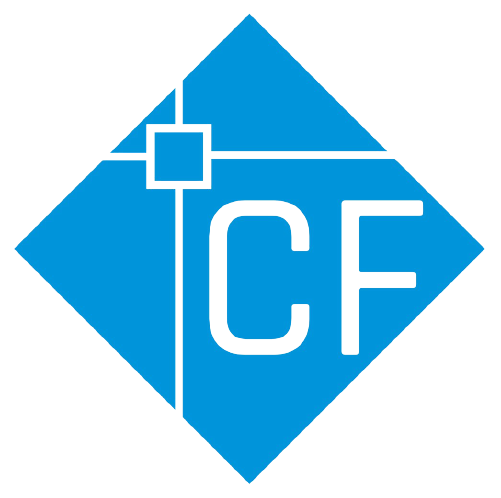
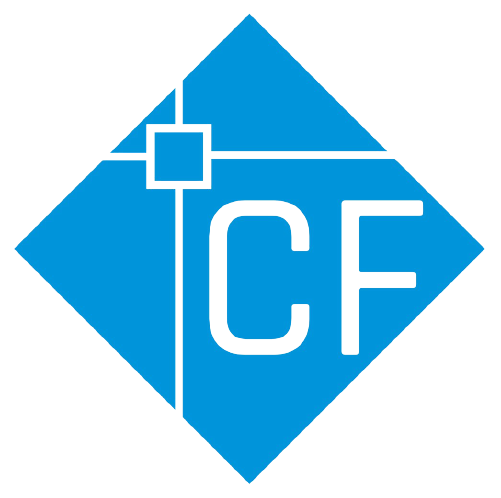
Automation 3200
Ensemble
Soloist
Free Software Downloads
Use these free tools to help you get started with your application. To access our Automation1 Motion Development Kit free of charge, contact an Aerotech Sales Engineer.
Note: All applications shown are currently Windows applications.
To continue the software activation, you must have access to the Activation Request file that you created on the computer where you installed the software. Submit the Activation Request file. If the request is valid, an Activation Response file is created. Save the Activation Response file to your network or the external file storage device. You will need to have access to this file from the computer where you installed the software.

No comments found